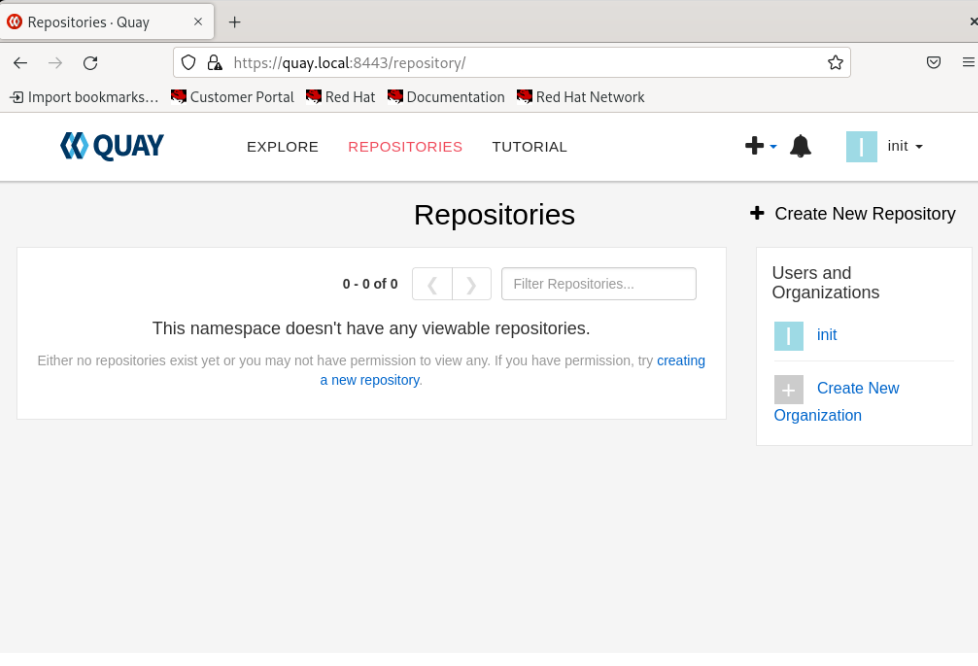The mirror registry for Red Hat OpenShift is a small and streamlined container registry that you can use as a target for mirroring the required container images of OpenShift Container Platform for disconnected installations.
Prerequisite
Red Hat Enterprise Linux 9.2.
Please refer Installation of Red Hat Enterprise Linux 9.2 using developer account for installation of RHEL 9.2.
Set hostname for the system
sudo hostname <host-name>Reference is given below
$ sudo hostname quay.local
$ hostname
quay.localDownload mirror registry package from Red Hat download site.
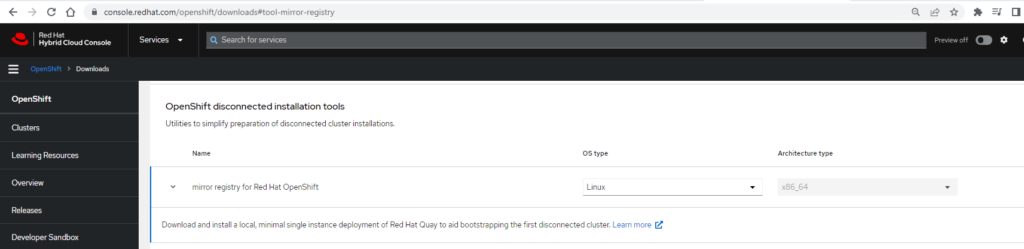
The mirror registry package can be downloaded into system using wget as well.
wget https://developers.redhat.com/content-gateway/rest/mirror/pub/openshift-v4/clients/mirror-registry/latest/mirror-registry.tar.gzExtract mirror registry
tar xzvf mirror-registry.tar.gz For e.g.
$ ls
mirror-registry.tar.gz
$ tar xzvf mirror-registry.tar.gz
image-archive.tar
execution-environment.tar
mirror-registryCreate a directory for quay root config
mkdir -p ~/quay/installInstall mirror registry using below command
./mirror-registry install --quayHostname <host-name> --quayRoot /home/rinoy/quay/install --initPassword <password> For e.g.
./mirror-registry install --quayHostname quay.local --quayRoot /home/rinoy/quay/install --initPassword welcome123#After successful installation, below message is displayed in console at the end.
INFO[2023-07-31 18:15:35] Quay installed successfully, config data is stored in /home/rinoy/quay/install
INFO[2023-07-31 18:15:35] Quay is available at https://quay.local:8443 with credentials (init, welcome123#) Log into Red Hat GUI and open Firefox browser.
Quay registry is accessible in https://qua.local:8443 url. Accept the Risk and Continue to the site.
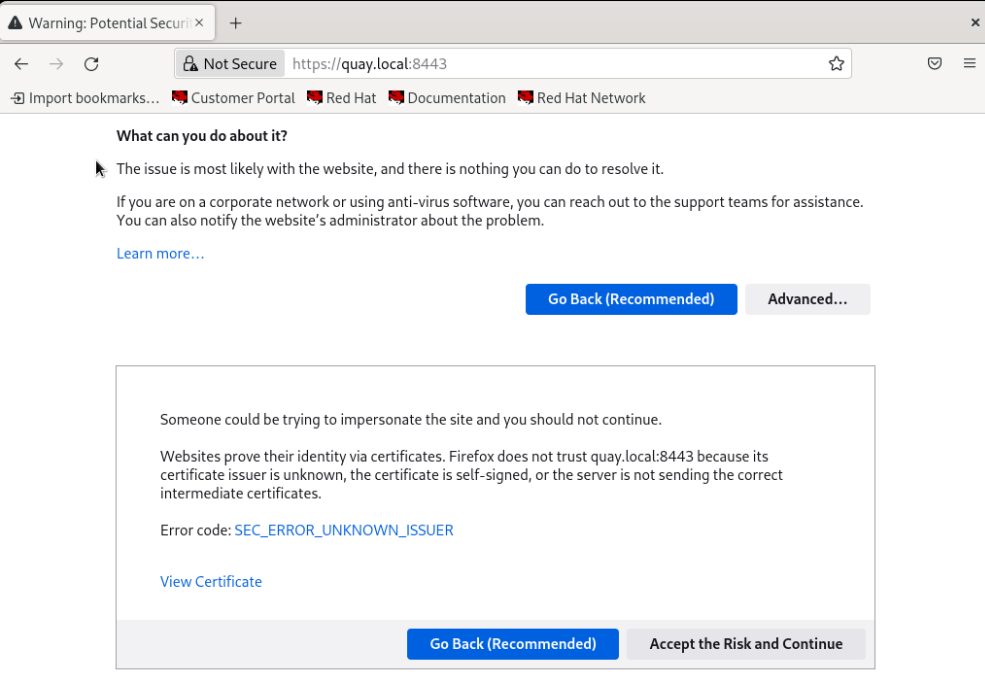
A login is screen is displayed. Default user name is init.
Enter the credentials of quay registry and click on ‘Sign into Red Hat Quay’.
After successful login home page of mirror registry is displayed.