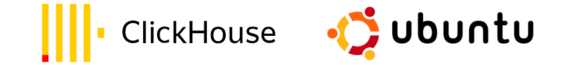ClickHouse is an open-source column-oriented database management system that allows generating analytical data reports in real-time.
OLAP scenarios require real-time responses on top of large datasets for complex analytical queries with the following characteristics:
- Datasets can be massive – billions or trillions of rows
- Data is organized in tables that contain many columns
- Only a few columns are selected to answer any particular query
- Results must be returned in milliseconds or second
Update package index files
sudo apt updateInstall dependencies
sudo apt install apt-transport-https ca-certificates dirmngr -yImport ClickHouse GPG Key
GNUPGHOME=$(mktemp -d)
sudo GNUPGHOME="$GNUPGHOME" gpg --no-default-keyring --keyring /usr/share/keyrings/clickhouse-keyring.gpg --keyserver hkp://keyserver.ubuntu.com:80 --recv-keys 8919F6BD2B48D754
sudo rm -r "$GNUPGHOME"
sudo chmod +r /usr/share/keyrings/clickhouse-keyring.gpgAdd APT repository to Ubuntu 22.04
echo "deb [signed-by=/usr/share/keyrings/clickhouse-keyring.gpg] https://packages.clickhouse.com/deb stable main" | sudo tee \
/etc/apt/sources.list.d/clickhouse.listUpdate package index files
sudo apt updateInstall ClickHouse server and client
sudo apt install clickhouse-server clickhouse-client -yNote : Enter password for default user when prompted during installation.
Start ClickHouse server by running below command
sudo service clickhouse-server startAccess ClickHouse using clickhouse-client
clickhouse-clientTerminal output for reference
$ clickhouse-client
ClickHouse client version 23.7.1.2470 (official build).
Connecting to localhost:9000 as user default.
Password for user (default):
Connecting to localhost:9000 as user default.
Connected to ClickHouse server version 23.7.1 revision 54464.
Warnings:
* Maximum number of threads is lower than 30000. There could be problems with handling a lot of simultaneous queries.
abb :)Create a database
CREATE DATABASE hyruleTerminal output for reference
abb :) CREATE DATABASE hyrule
CREATE DATABASE hyrule
Query id: fa4aae46-f2e8-403c-a1e8-2f8bad0a6ec6
Ok.
0 rows in set. Elapsed: 0.003 sec.Create a table
CREATE TABLE hyrule.warriors
(
user_id UInt32,
name String,
timestamp DateTime,
strength Float32
)
ENGINE = MergeTree()
PRIMARY KEY (user_id, timestamp)The above command will create a MergeTree table with four columns:
user_id: it is used to assign a 32-bit unsigned integer
name: a String data type holds the name
timestamp: a DateTime value to represent time
strength: a 32-bit floating point number
Insert some data into the table
INSERT INTO hyrule.warriors (user_id, name, timestamp, strength) VALUES
(701, 'Link', now(), 99.99 ),
(702, 'King Daphnes', today(), 98.88 ),
(703, 'Ganondorf', yesterday(), 97.99 ),
(704, 'Zant', now()-1, 90.39 )Get the table data
SELECT * from hyrule.warriorsTerminal output for reference
abb :) SELECT * from hyrule.warriors
SELECT *
FROM hyrule.warriors
Query id: 4f0bd822-836b-496d-b071-e7342d5e7d81
┌─user_id─┬─name─────────┬───────────timestamp─┬─strength─┐
│ 701 │ Link │ 2023-08-03 09:36:34 │ 99.99 │
│ 702 │ King Daphnes │ 2023-08-03 00:00:00 │ 98.88 │
│ 703 │ Ganondorf │ 2023-08-02 00:00:00 │ 97.99 │
│ 704 │ Zant │ 2023-08-03 09:36:33 │ 90.39 │
└─────────┴──────────────┴─────────────────────┴──────────┘
4 rows in set. Elapsed: 0.002 sec.