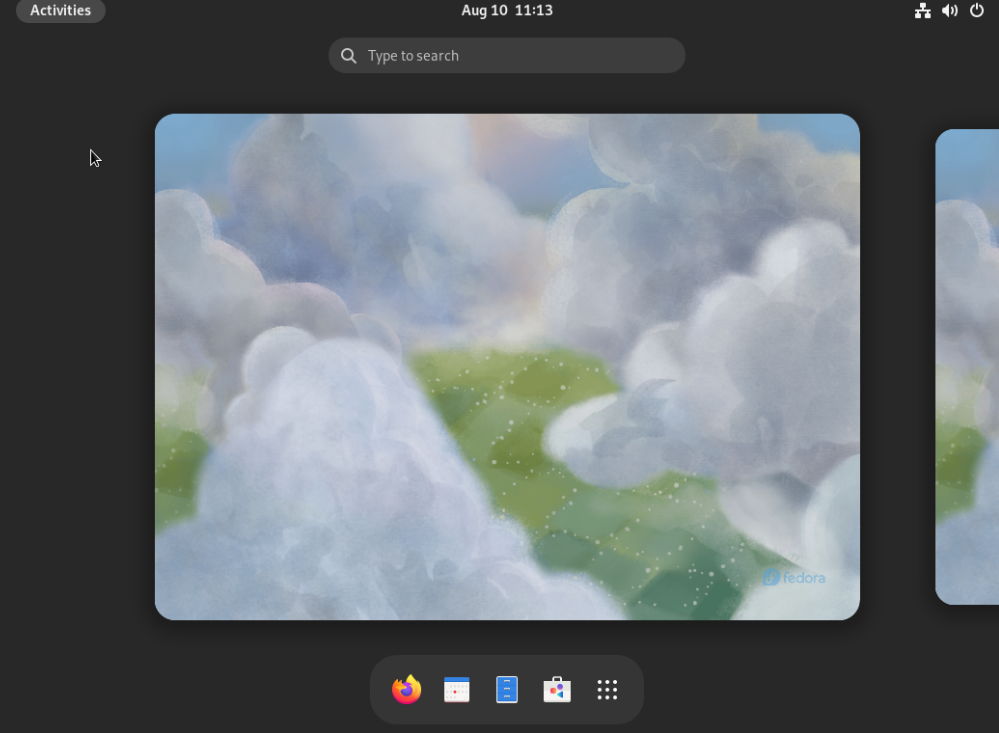Fedora Linux is a Linux distribution developed by the Fedora Project. It was originally developed in 2003 as a continuation of the Red Hat Linux project. It contains software distributed under various free and open-source licenses and aims to be on the leading edge of open-source technologies
Download Fedora 38 installation media from https://fedoraproject.org/workstation/download/ url.
Boot the ISO and follow the installation process.
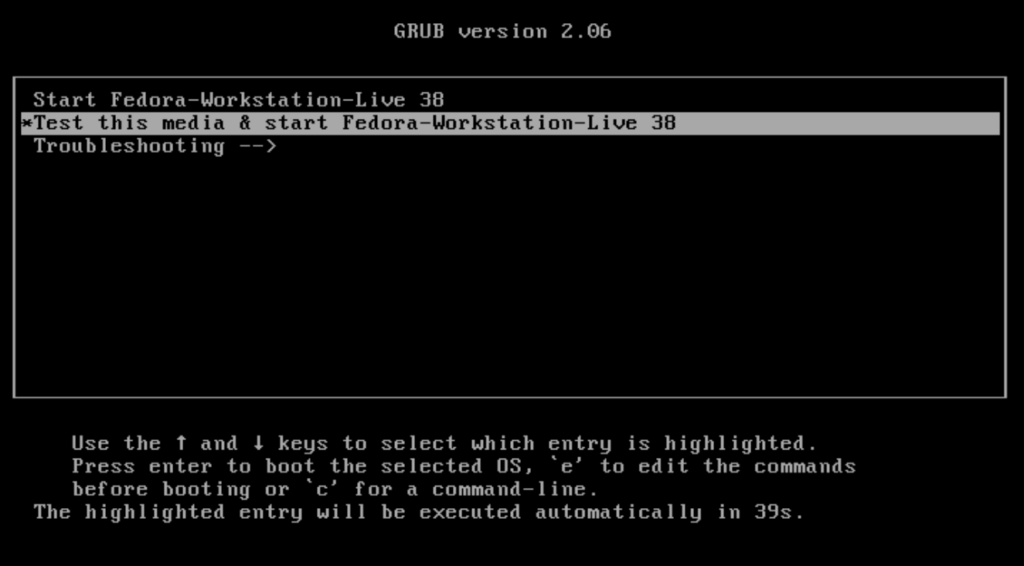
Start the installation
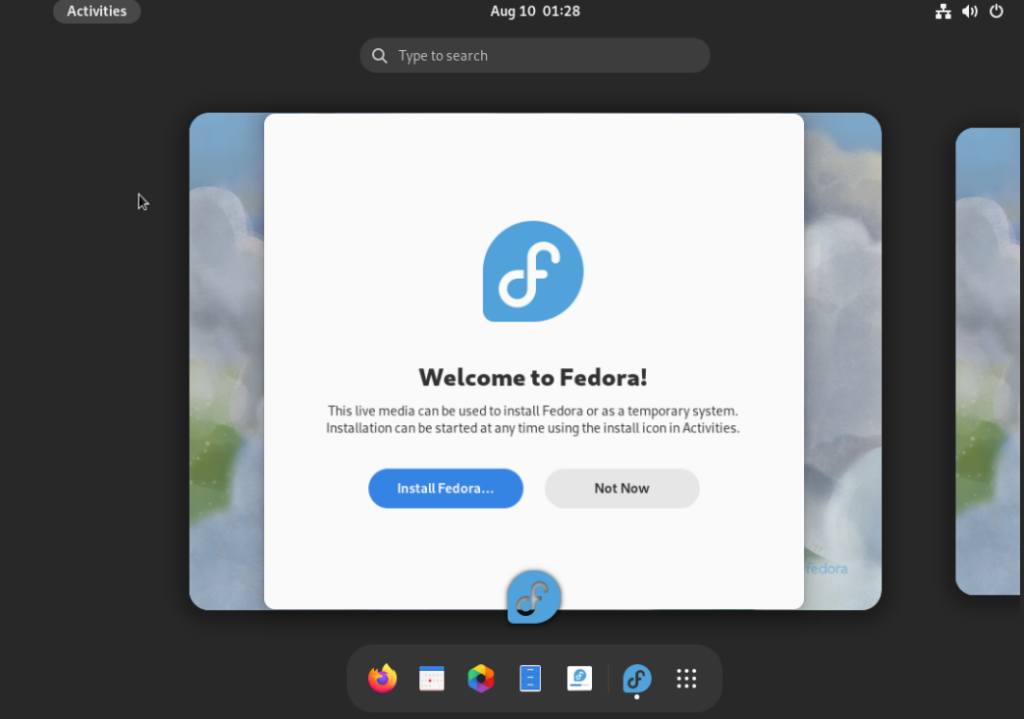
Installation configuration screen. Click on Installation Destination.
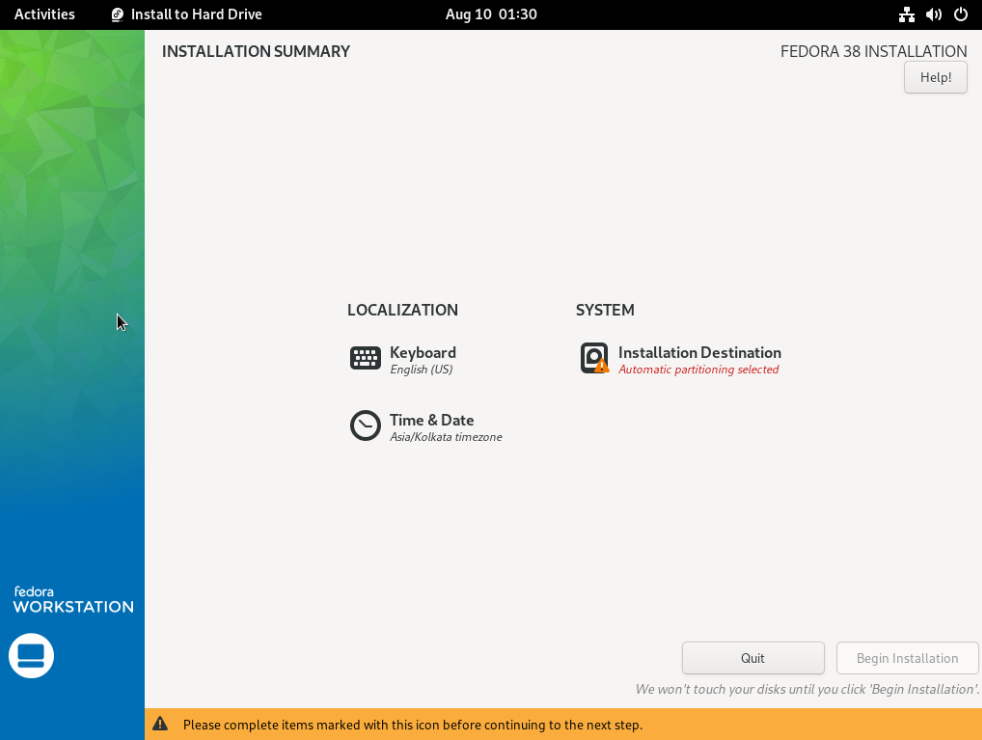
Customize Installation destination or choose default disk
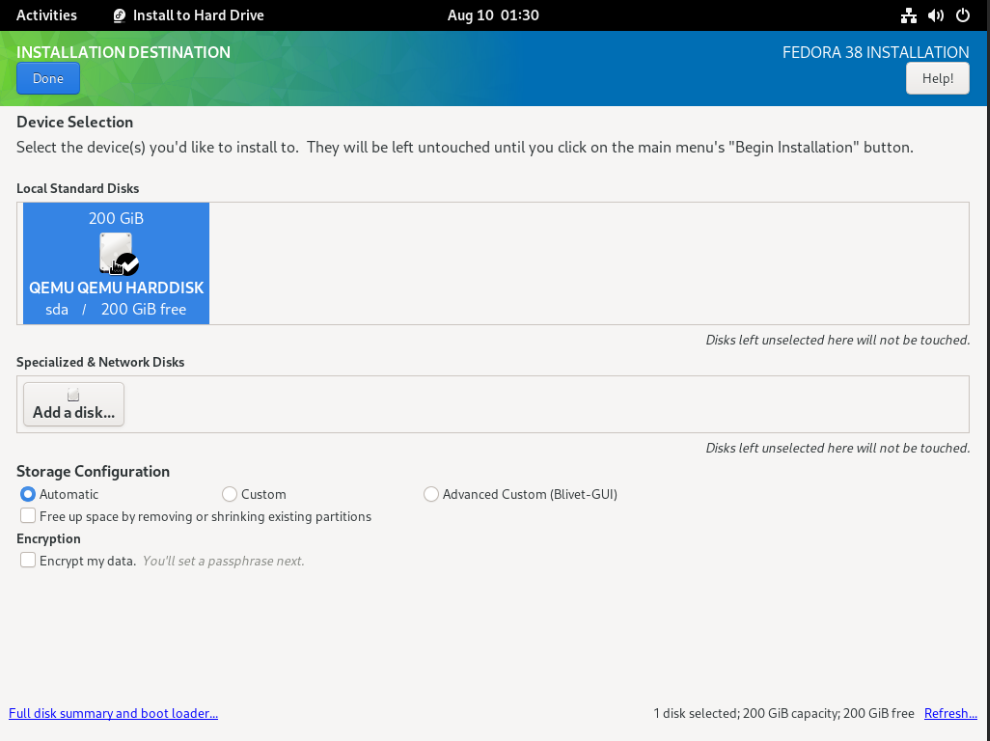
Begin Installation
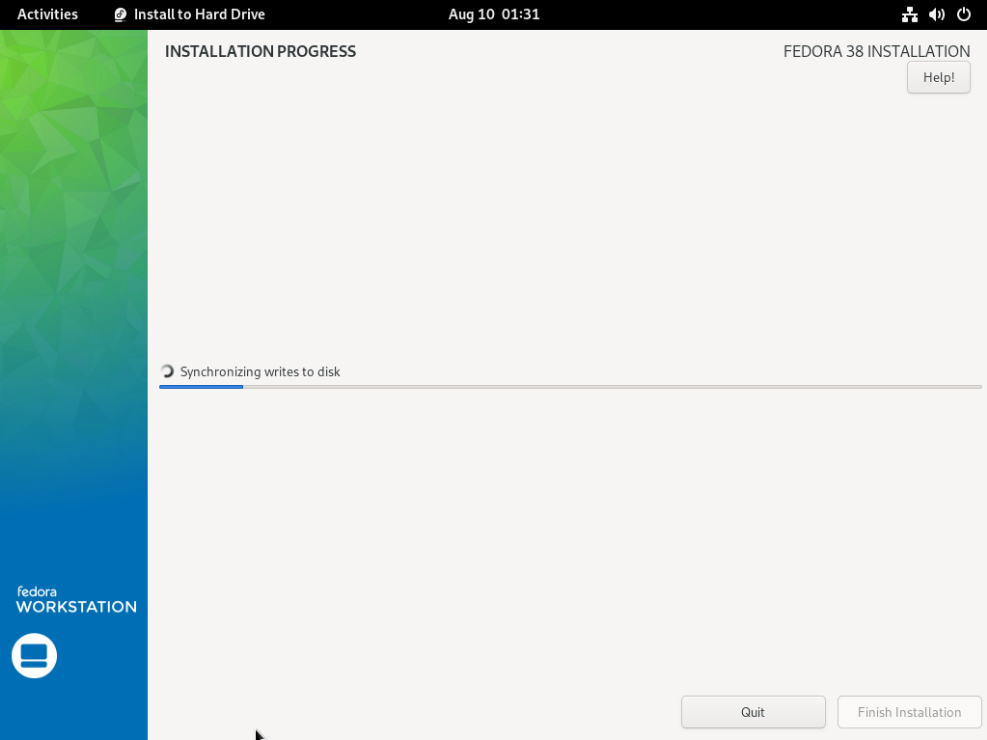
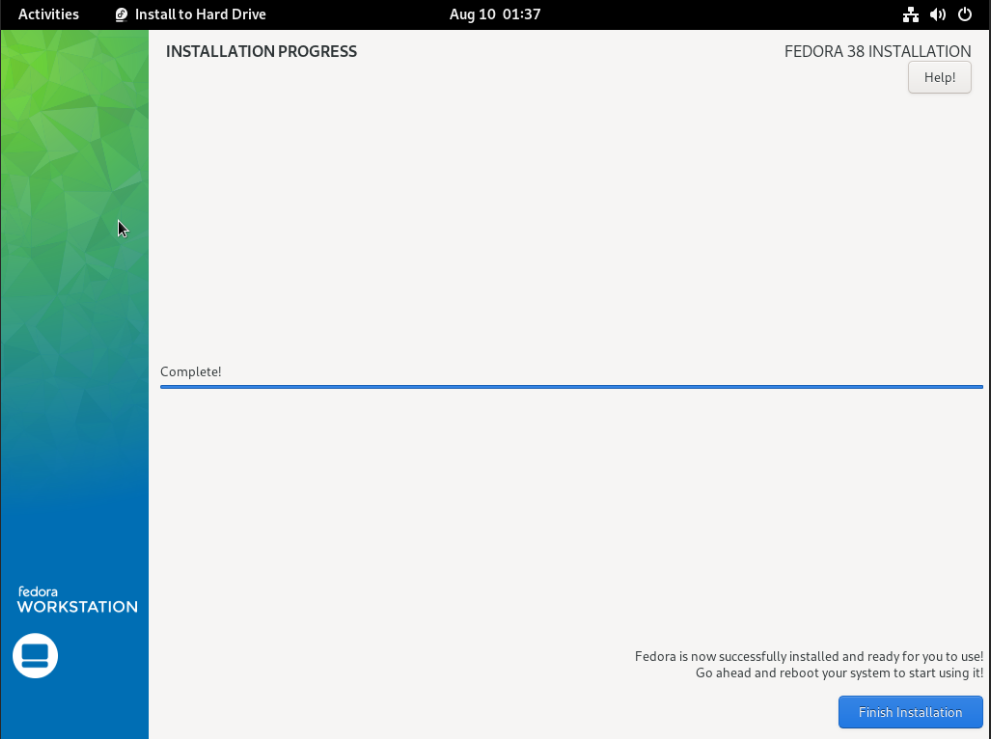
Click on Finish Installation and Restart system
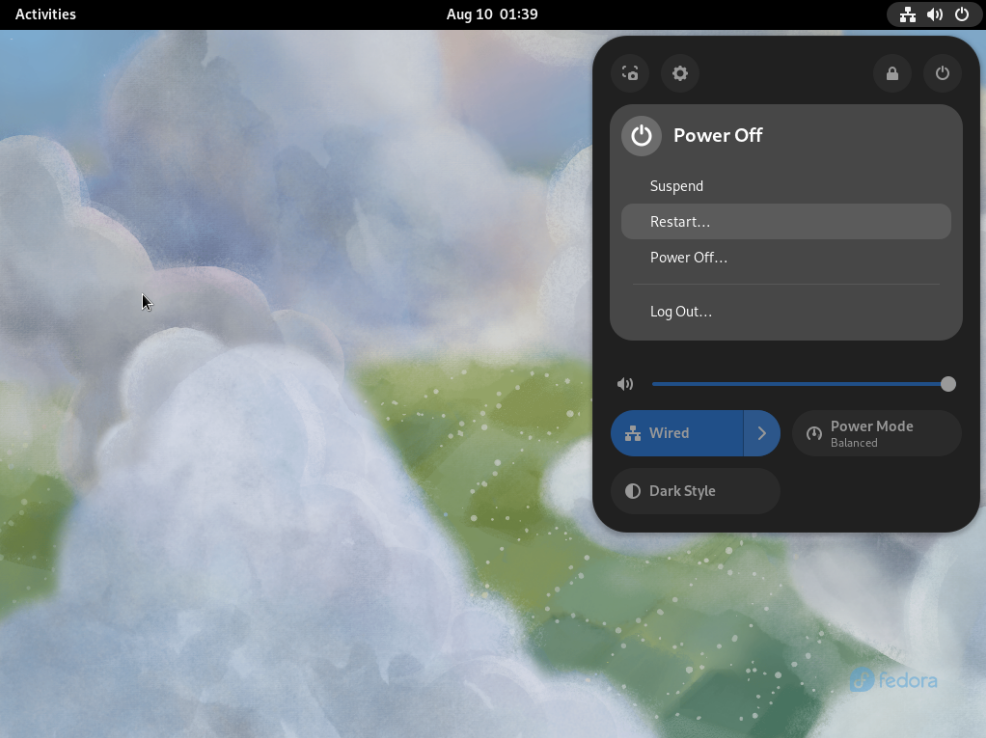
After restart setup screen appears
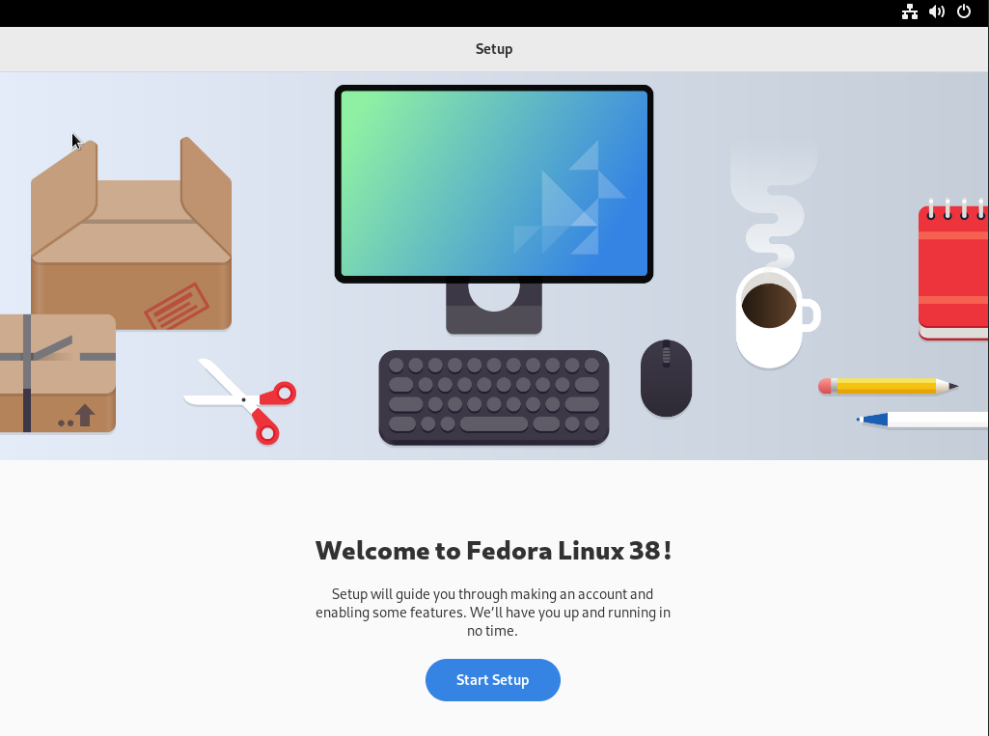
Start Setup and customize accordingly
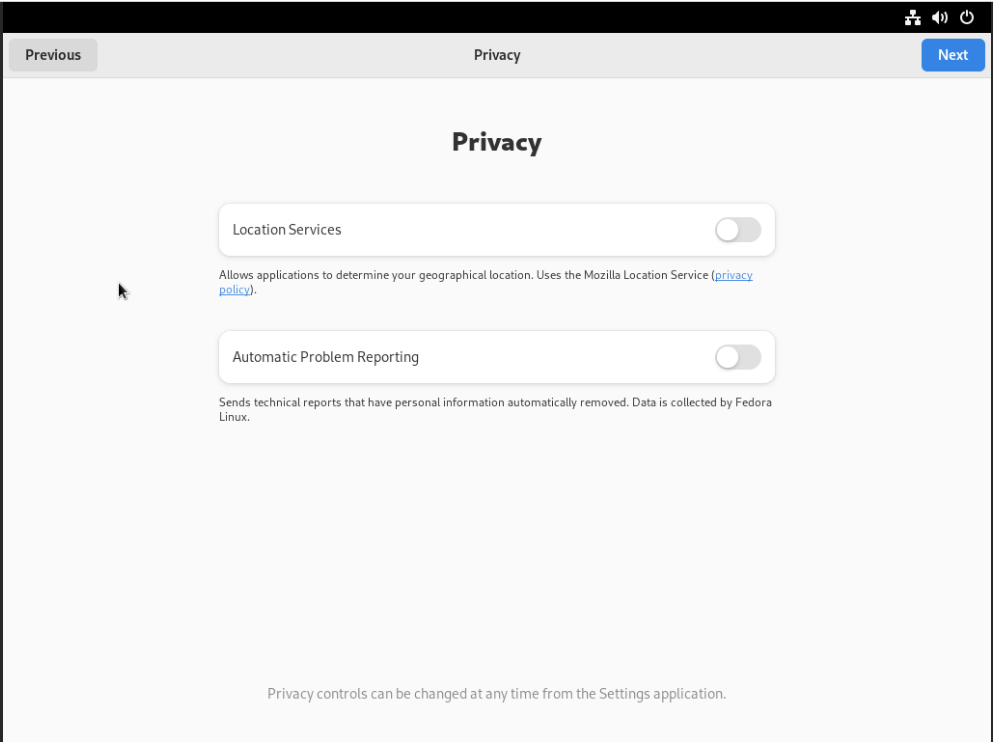
User configuration
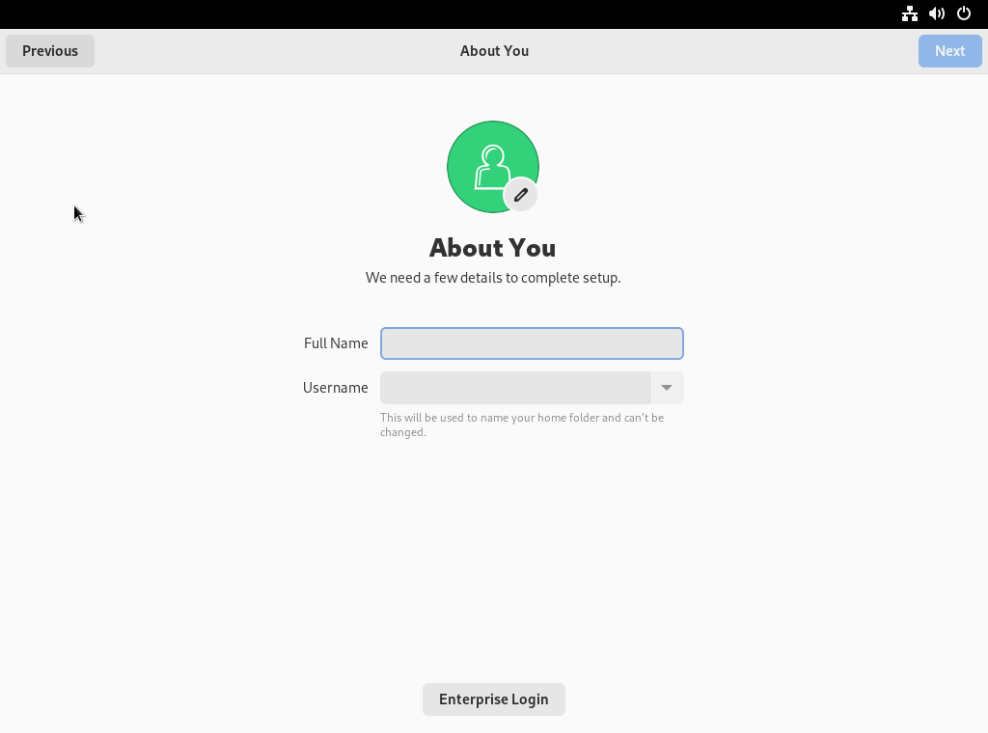
Password configuration
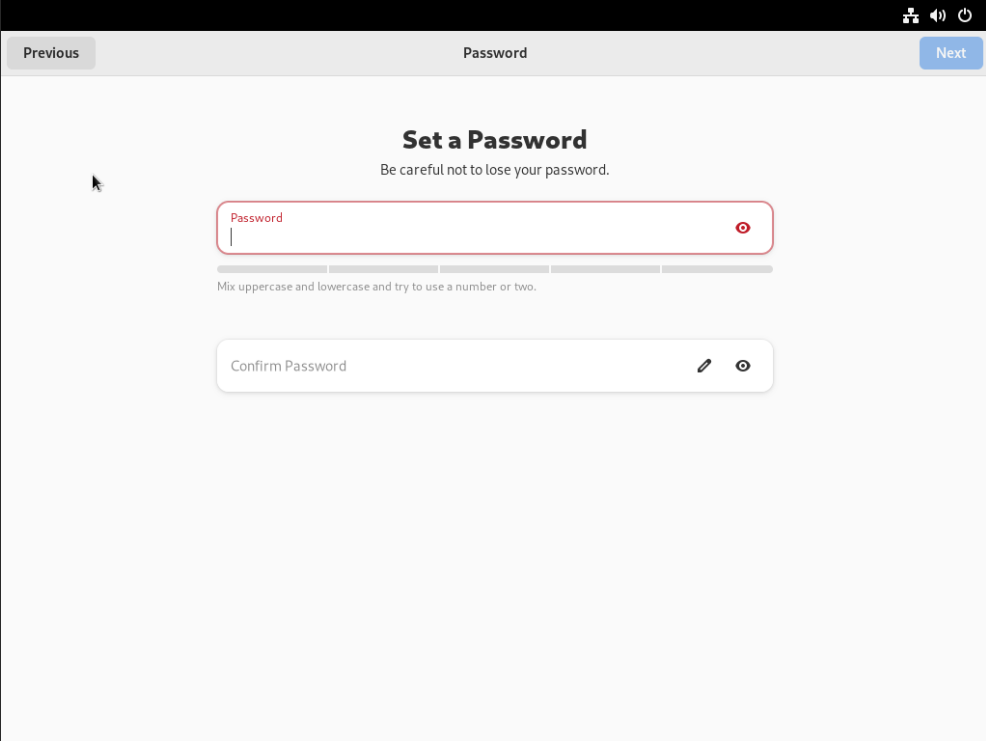
Finish setup
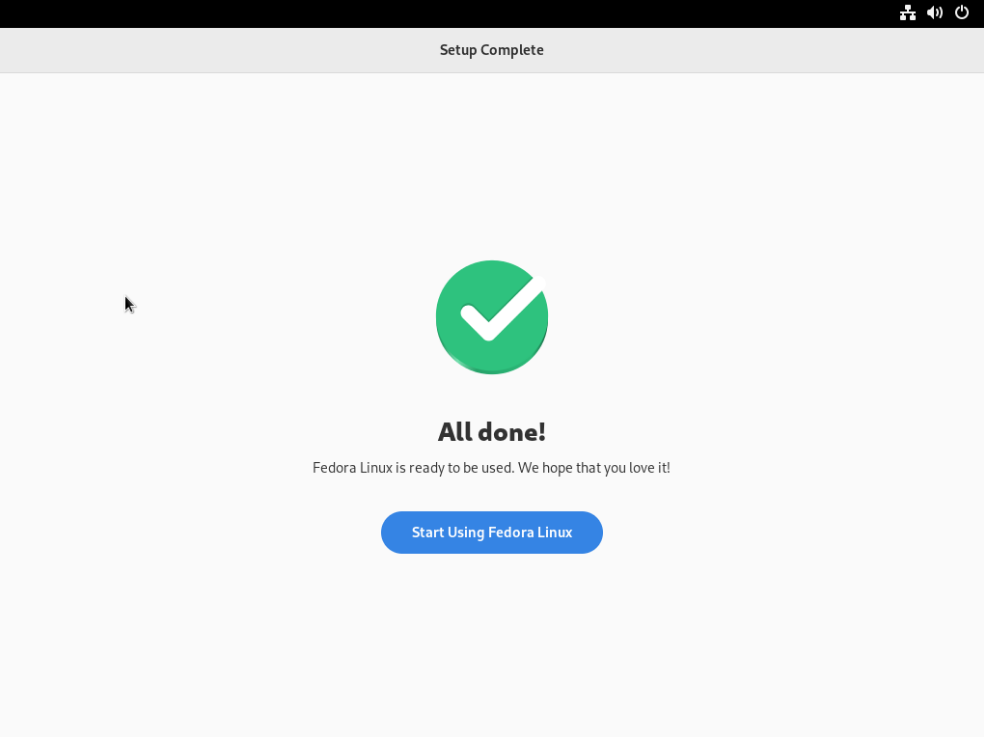
Welcome to Fedora Workstation 38 Desktop