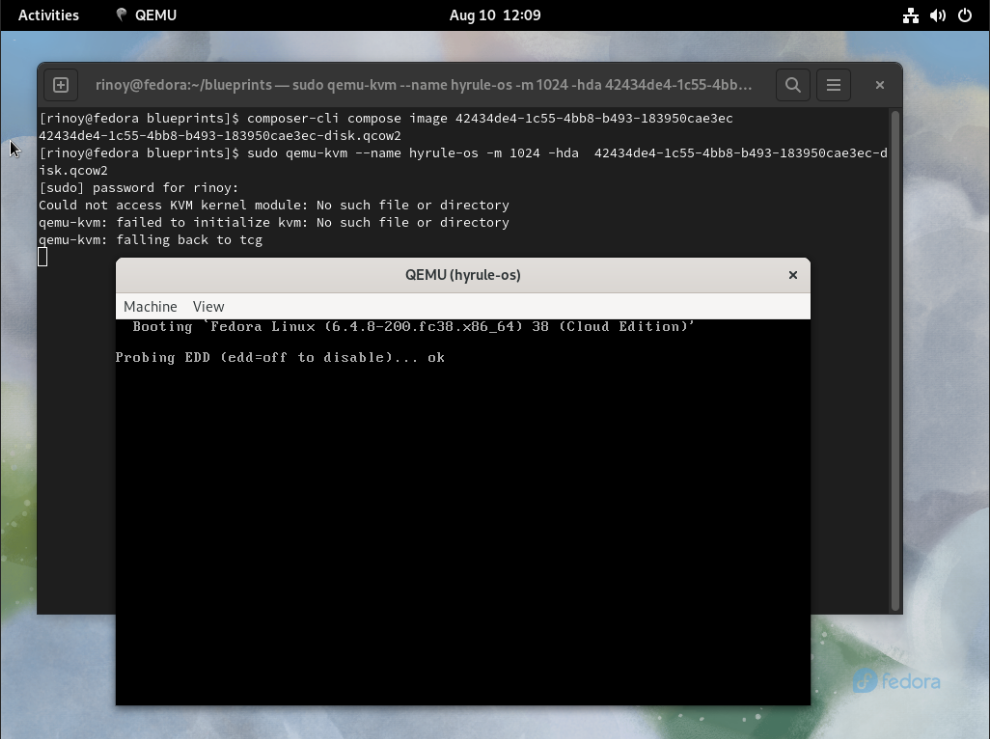Image Builder is a tool that allows you to create custom Fedora OS images. You can use the command line or a Cockpit plugin to work with Image Builder.
Prerequisites
- Fedora Workstation 38. Refer Fedora Workstation 38 Installation for installation of Fedora Workstation 38.
- Cockpit installed and configured. Refer Cockpit installation on Fedora Workstation 38.
Image Builder Installation
Install Image Builder using below command
sudo dnf install -y osbuild-composer composer-cli cockpit-composerEnable osbuild-composer.socket
sudo systemctl enable --now osbuild-composer.socketTo run the composer-cli commands as non-root, user must be in the weldr or root groups.
The newgrp command changes a user’s real group identification. When you run the command, the system places you in a new shell and changes the name of your real group to the group specified with the Group parameter
sudo usermod -a -G weldr $USER
newgrp weldrImage Blueprint
The first step in using Image Builder is to create the blueprint of the image. The blueprint includes everything the image needs to run. Blueprint files are .toml files
mkdir blueprints && cd blueprintsCreate file hyrule-os.toml and add below contents
name = "hyrule-os"
description = ""
version = "1.0.0"
modules = []
groups = []
distro = ""
[[packages]]
name = "ansible-core"
version = "*"
[[packages]]
name = "podman"
version = "*"
[[packages]]
name = "skopeo"
version = "*"
[customizations]
[[customizations.user]]
name = "link"
password = "$6$st3tG34hIMT10Zrb$WzU/4OSYY6IqASjpnA0wGNIzemI13pYYqDleQPjLgILE1Gi2HS71fETX2wVkiOg8S.uFnRC9.tYkjCOd8O0a2."
groups = ["wheel"]Password hash generation
python3 -c 'import crypt,getpass;pw=getpass.getpass();print(crypt.crypt(pw) if (pw==getpass.getpass("Confirm: ")) else exit())'Push blueprint
composer-cli blueprints push hyrule-os.tomlResolve dependencies in the blueprint
composer-cli blueprints depsolve hyrule-osList blueprints
composer-cli blueprints listTerminal output for reference
$ composer-cli blueprints list
hyrule-osList the available image types
composer-cli compose typesTerminal output for reference
$ composer-cli compose types
ami
container
image-installer
iot-commit
iot-container
iot-installer
iot-raw-image
live-installer
minimal-raw
oci
openstack
ova
qcow2
vhd
vmdk
wslStart a compose. It may take several minutes to finish the compose process
composer-cli compose start BLUEPRINT COMPOSE-TYPE$ composer-cli compose start hyrule-os qcow2
Compose 00d2ec3d-4086-45b6-838c-bd1b8f86f797 added to the queueList all composes and their status
composer-cli compose statusTerminal output for reference
$ composer-cli compose status
ID Status Time Blueprint Version Type Size
aa3d9568-4eba-43fc-b653-3c77b6be8e0a FINISHED Wed Aug 9 18:15:59 2023 hyrule-os 1.0.0 qcow2 5368709120Create the image using below command
composer-cli compose image UUIDTerminal output for reference
$ composer-cli compose image aa3d9568-4eba-43fc-b653-3c77b6be8e0a
aa3d9568-4eba-43fc-b653-3c77b6be8e0a-disk.qcow2Test the image by running below command
sudo qemu-kvm --name hyrule-os -m 1024 -hda aa3d9568-4eba-43fc-b653-3c77b6be8e0a-disk.qcow2